Latest news
New text manipulation utility
10th Apr 2015Another new utility just added to the site. The new Text manipulation utility provides some basic text manipulation operations including reversing text, converting case, trimming and various line operations.
Responsive design and a new utility
8th Apr 2015A bit late to the game but you can now use all of the utilities available on abunchofutils.com on small-screen devices thanks to a responsive design.
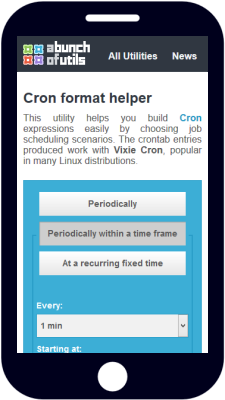
Some of the utility interfaces are quite complex so this wasn't straight-forward for all of them and it means some more advanced features are not available on every device. Rather than create a cluttered interface we display only the essential features on smaller screens and this seems to work quite well.
In other news, we added a new utility recently. The new Word density counter utility simply shows a summary of the occurence of distinct words within a given text sample.
Another Date format helper update...
7th Apr 2013The date format helper utility is now a bit easier to use in most cases. A new drop-down list allows you to quickly select common date/time formats.
The drag and drop interface for building custom formats is still present on another tab - so you can still use this to easily get the format string for a custom date format.
Update to Date format helper utility...
16th Feb 2013The Date format helper utility now has support for Java using the SimpleDateFormat#format method.
As with the existing support for PHP and MySQL date formatting functions this displays the formatting pattern to use for a given date/time style as well as a code example to demonstrate how to use it.
New URI parameter inspector utility...
27th Jan 2013The new URI parameter inspector gives you a list of all of the parameters in a provided URI, decoding the values as necessary. For example, if you provide the following input: http://www.example.com?value1=123&value2=456 - the utility shows the two query parameters like this:
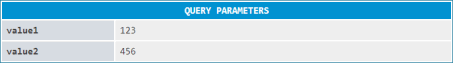
Not very useful when you only have a small number of parameters but when you have many and some of the values are encoded it allows you find and check a particular value very easily.
As well as showing normal query parameters, this utility can also list parameters that are present in the fragment section of the URI. For example, with the following input:
http://www.example.com?value1=123&value2=456#fragparam1=test1&fragparam2=test2 - the utility shows two separate lists for each type of parameter like so:
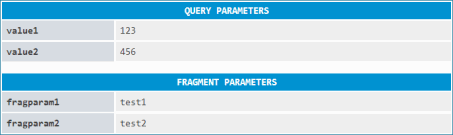
Whilst the fragment of a URI is not directly intended to contain parameters it is commonly used in this way in Javascript-based web applications and by other client-side technologies.